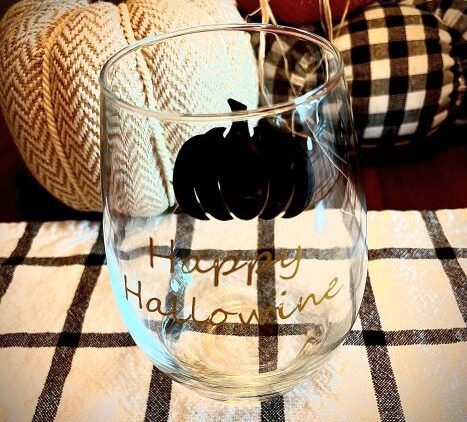Having a fun glass to drink your wine from is the best…and it’s personalized! If you want one of your own, don’t fret! I’m going to walk you through the process to DIY this cute Halloween wine glass, and after you’re done, you’ll want to make one for all of your friends! This makes an excellent party favor for that costume party coming up, or for a relaxing girls-night-in. Note: For demonstration purposes, a Cricut machine is necessary to create this item. The finished product is hand wash only, not dishwasher safe. If you’ve got the time and supplies and you’re ready to have some fun, let’s get started!
I bought these plain stemless wine glasses on Amazon (I shop in bulk) but you can find them most anywhere that sells glassware. This particular glass holds 18.5 ounces of wine. The only other materials you need are a cutting machine, such as a Cricut or Silhouette, colored adhesive vinyl, and a piece of transfer tape. I used black and gold vinyl, but you can customize it to suit your color preference. Once you’ve gathered your materials, it’s time to create your personalized wine glass!
For this wine glass I am using my Cricut Explore Air to cut the designs. Most people with a Cricut machine already have a software program, such as Cricut Design Space or something similar to use for designing and cutting projects. If you haven’t downloaded and installed the Cricut Design Space app, you are missing out on a lot of fun. The app is free to sign up and use, with limited designs. A paid subscription gives you a lot more to choose from, but if you’re just getting started, you might want to go the free route first. If you have one of the older machines as I still do (Cricut Expressions 2) you might find it a little more difficult to make a glass like the one pictured. The Expressions and Expressions 2 use cartridges only, which I sometimes love, but for this project I want something a little more advanced. If you have an older cartridge-only machine and access to a font you like, along with a pumpkin or other Halloween design, then this glass is totally doable, you will just have to alter it a little. Let’s get started!
- Step 1: Clean the glass with soap and water to remove any film, dust or oils. Dry it with a lint free cloth. You want the vinyl to stick easily and last for a long time.
- Step 2: In Cricut Design Space, go to your canvas, then images. Here you can search for a pumpkin design, or whatever else you might want on your wine glass. I clicked on the free button to see what’s available, and found a free pumpkin design I want to use. Click add to canvas and you’re ready for the wording.
-


- Step 3: You need to find a font that you like, so click on text, then type the wording ‘Happy Hallowine’ and at the top click “fonts.” Here you can change the look of the writing and see what you like. If you only have the free version of Cricut Design Space, then you can click on ‘system’ at the top of the page and all of the free fonts will pop up. Play around with it by clicking on different fonts to see what looks good.


- Step 4: Once you find your favorite font, you’re going to click on text again and type your name, or whatever name is going on the glass. It should auto default to the font you just picked, but if it doesn’t or you want to use a different font for the name, you can pick something else.
- Step 5: Now you need to change the sizing of the items, so you need to measure the width of the glass at the widest point where you will be putting the pumpkin and the words. My glass measures right around 3″ wide at the middle. You want to make sure the wording will fit, so you’ll need to adjust everything accordingly. The size can be changed by clicking on the word box and dragging the bottom right corner, or by changing the font size at the top of the page. I’m putting the words ‘Happy’ and ‘Hallowine’ on two separate lines, so the widest word, ‘Hallowine’ needs to be no wider than 3″.


- Step 6: Follow the same steps for sizing the pumpkin and the name for the glass. I like all the wording to be about the same size, even though it’s going on two different sides of the glass. You can adjust it however you want it to look. I made the width of my pumpkin 2.5″.

- Step 7: We’re just about ready to cut the designs, but you need to adjust the colors before cutting. I’m printing the pumpkin in black, and all the wording in gold, so to change it, you have to click on each design and pick the color at the top. This lets the Cricut app know how many different mats you need to set up, and it will separate them by colors. I made all of my wording the same color at the top of the screen. (It doesn’t have to exactly match the vinyl you’re using, but it makes it easier to tell which mat is cutting next, if it’s similar to the vinyl color you’re using.)

- Step 8: If everything looks good, you’re ready to cut. Make sure your machine is on and connected to your computer. Click ‘Make it’ in the top right corner, then click ‘On mat,’ 12 x 12, and ‘Confirm.’

- Step 9: On the screen you’ll see the two mats for the two different colors you’re going to be cutting out. The first mat is the pumpkin, so you need to measure out and cut a piece of vinyl that will work for it, and stick it to the top left corner of your mat. Click ‘Continue’ and the app will tell you to push the flashing arrow once your mat is in place, and then the flashing ‘Go’ button on your machine.





- Step 10: The machine will cut the pumpkin design, then click the flashing arrow again to release the mat. Switch it out with the second mat, or change the vinyl out (if using the same mat) for cutting the words, and push the flashing arrow button again to load the second mat. Push the flashing ‘Go’ button to cut the words. Release the mat and peel the vinyl off.




- Step 11: Next you’ll want to start at the corner of the pumpkin design to peel off the excess black vinyl. For the wording, I’m going to be applying the words each separately, so I like to cut the words apart before I peel off the excess and weed the middle. Now you should essentially have 4 pieces of vinyl that you’ll be putting on the glass.


- Step 12: For the first word ‘Happy’ using a piece of transfer tape, stick it to the front of the word evenly and smooth it out with a flat object. Peel the transfer tape slowly from the backing, and it will pick up the wording with it. Place the transfer tape with the wording where you want it on the glass, and smooth it out with your fingers or a flat object. Then peel the transfer tape off slowly, making sure the wording sticks to the glass. Repeat this step for the word, ‘Hallowine’ which should be centered below the word ‘Happy.’




- Step 13: Turn the glass over and repeat these steps on the opposite side for the pumpkin, and then the name centered on top of the pumpkin. The finished product should look similar to mine. Your wine glass is ready to fill with your favorite and enjoy!



I hope that you found this project as fun and simple as I did. If you have any questions, or find yourself stuck and need some help, feel free to reach out anytime or comment below and I’m happy to help. If you any any easier way of doing it, and want to share your thoughts with others, please also feel free to comment so we can all benefit from the knowledge. Enjoy your new festive glass, and I’ll be back with another DIY project soon! Happy sipping! 🙂
P.S….If you’re not into making your own items, or you don’t have a Cricut machine to do so, I sell these glasses on my Etsy shop, SimplyDeevines.